The erwin Mart Portal installer contains and installs three microservice JAR files, vaultservice.jar, MartPortal.jar, and ER360.jar. Along with mart, it also installs erwin ER360 by default. You can either use an existing web server or use the default web server through the installation wizard.
You must install and configure erwin Mart Portal regardless of whether you use Mart Portal as a server or a Windows service.
To install erwin Mart Portaland erwin ER360, follow these steps:
-
Download the erwin Mart Portal installer file from the product page.
-
Start the installer.
The erwin Mart Portal Installation Wizard appears.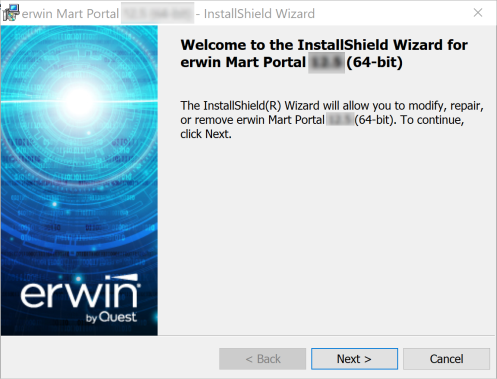
-
Click Next and accept the Software Transaction Agreement.
-
Click Next and enter your name and organization.
-
Click Next.
The applications and components list appears. Observe that under erwin Mart Portal, ER360 is available by default as a component.
Although erwin ER360 is installed by default, you need a license to use it. Contact your license administrator for a license.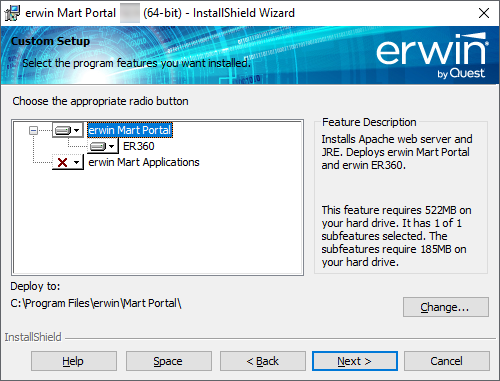
-
Click Next and then click Install.
The installation process starts.
-
On process completion, click Finish to complete the installation process.
Depending on the options you select, erwin Mart Portal and/or erwin ER360 are installed.
If you want to connect to an SSL enabled Mart through API, you must first install the security certificate on the corresponding computer. Install the certificate through erwin DM. Without the security certificate, the API cannot connect to the SSL enabled Mart.
|
Copyright © 2025 Quest Software, Inc. |